Publisher's description
Who has which access ?
The idea:
Looking for answers for these questions will bring up a huge list of 3rd-Party Tools for Auditing and Documenting your filesystem-environment. Many Tools can read out the Access Control Lists (ACL) of your folders and document, but this won't solve the main problem. You will end up with a bunch of groups accessing your folders - so, WHO is member of these groups? Groups can, and often will, contain other groups. So answering the question will end up with many many open windows of your Users and Computers MMC.
Will these problems continue when you use EPR? - No!
The answer:
With EPR you are able to run a fast just-in-time analysis of your filesystem-environment. It can generate Excel-Friendly CSV Files or Browser-Friendly HTML files which can be opened with any Browser (i.e. Firefox). These standalone HTML-Reports can also be opened with EPR to generate more filtered reports which can be saved and published separately.
You will be able to answer 'Where User X has Access to?' in seconds (after you analyzed your environment) and give back a report in very readable manner.
You will be also able to answer 'Who has what Access to Folder Y?' in seconds with the same readable Report.
Every report will always base on Users. It doesn't matter how complicated your group-structure is, EPR will always resolve all group memberships down to users. Every reported user-permission will also contain the membership-path of that user to show why he has the reported Access (like <G-Group_Sales->G-Group_DepartmentX->G-CountryX->L-Permissiongroup>).
All generated reports can be published via email/web/etc and can be opened, filtered, and sorted by anyone opening them. It is also possible to import these reports with any table-based program like SQL-Server or Excel.
You will not only save time reporting permissions, you can be 100% sure to provide correct information.
The idea:
Looking for answers for these questions will bring up a huge list of 3rd-Party Tools for Auditing and Documenting your filesystem-environment. Many Tools can read out the Access Control Lists (ACL) of your folders and document, but this won't solve the main problem. You will end up with a bunch of groups accessing your folders - so, WHO is member of these groups? Groups can, and often will, contain other groups. So answering the question will end up with many many open windows of your Users and Computers MMC.
Will these problems continue when you use EPR? - No!
The answer:
With EPR you are able to run a fast just-in-time analysis of your filesystem-environment. It can generate Excel-Friendly CSV Files or Browser-Friendly HTML files which can be opened with any Browser (i.e. Firefox). These standalone HTML-Reports can also be opened with EPR to generate more filtered reports which can be saved and published separately.
You will be able to answer 'Where User X has Access to?' in seconds (after you analyzed your environment) and give back a report in very readable manner.
You will be also able to answer 'Who has what Access to Folder Y?' in seconds with the same readable Report.
Every report will always base on Users. It doesn't matter how complicated your group-structure is, EPR will always resolve all group memberships down to users. Every reported user-permission will also contain the membership-path of that user to show why he has the reported Access (like <G-Group_Sales->G-Group_DepartmentX->G-CountryX->L-Permissiongroup>).
All generated reports can be published via email/web/etc and can be opened, filtered, and sorted by anyone opening them. It is also possible to import these reports with any table-based program like SQL-Server or Excel.
You will not only save time reporting permissions, you can be 100% sure to provide correct information.


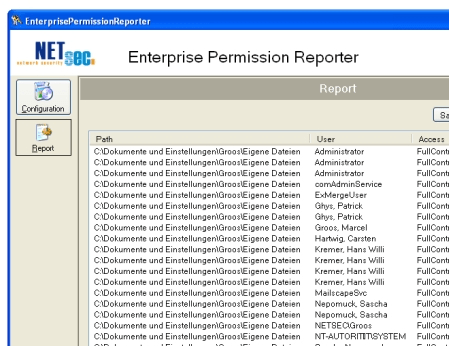
User comments